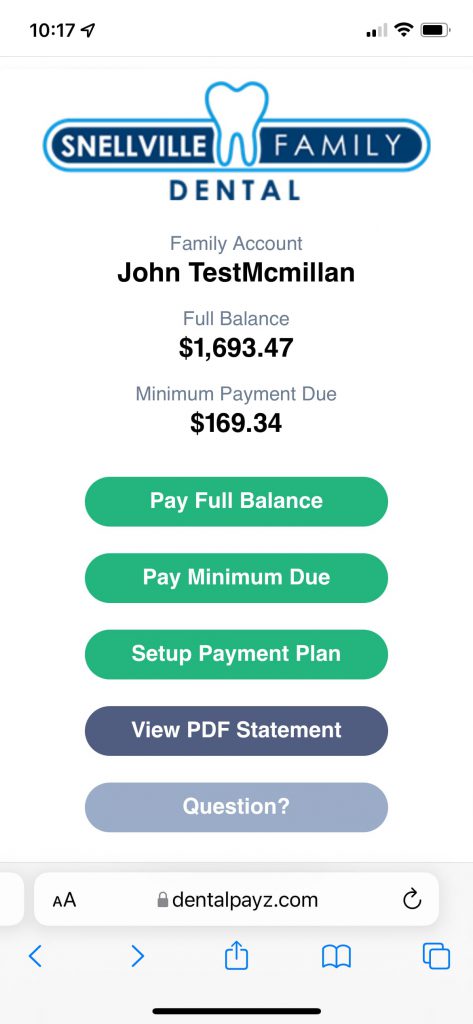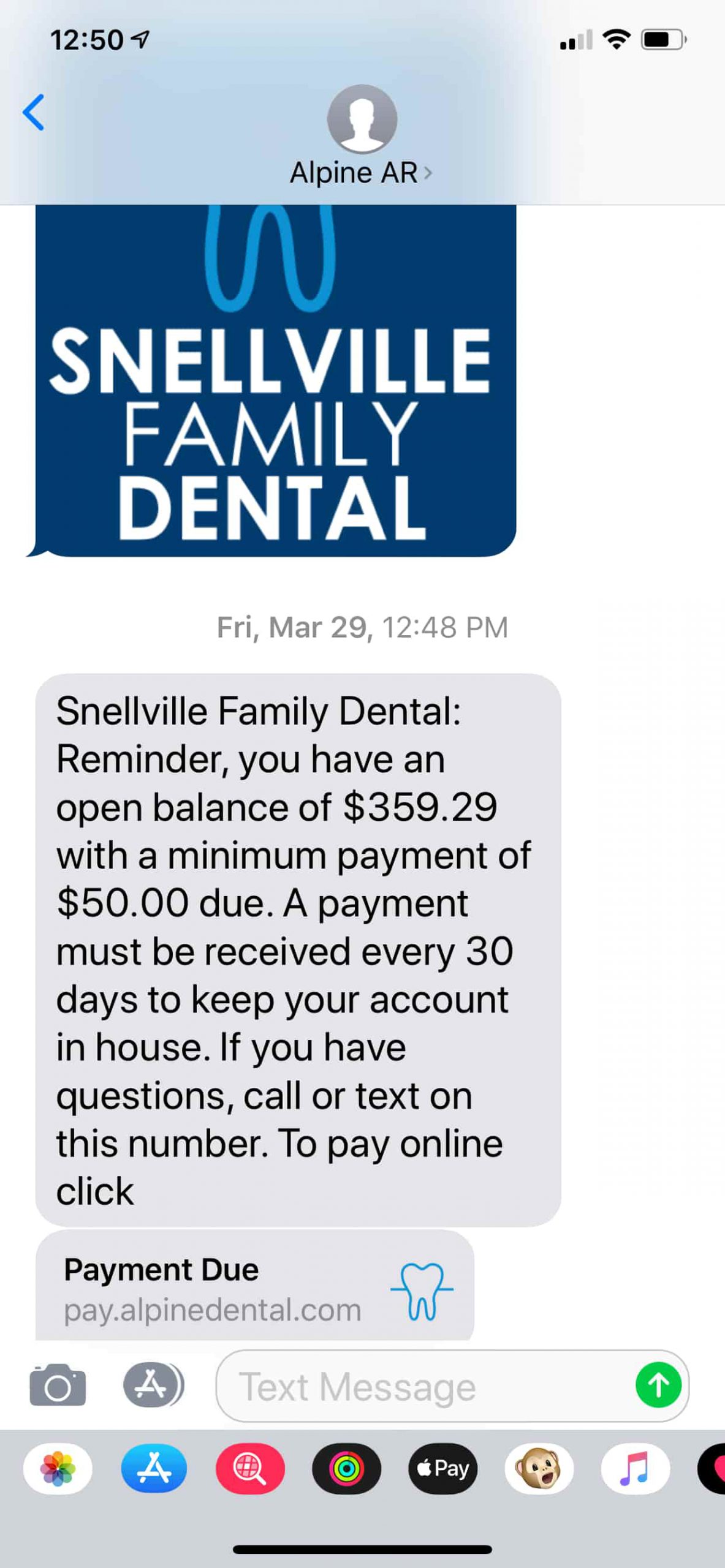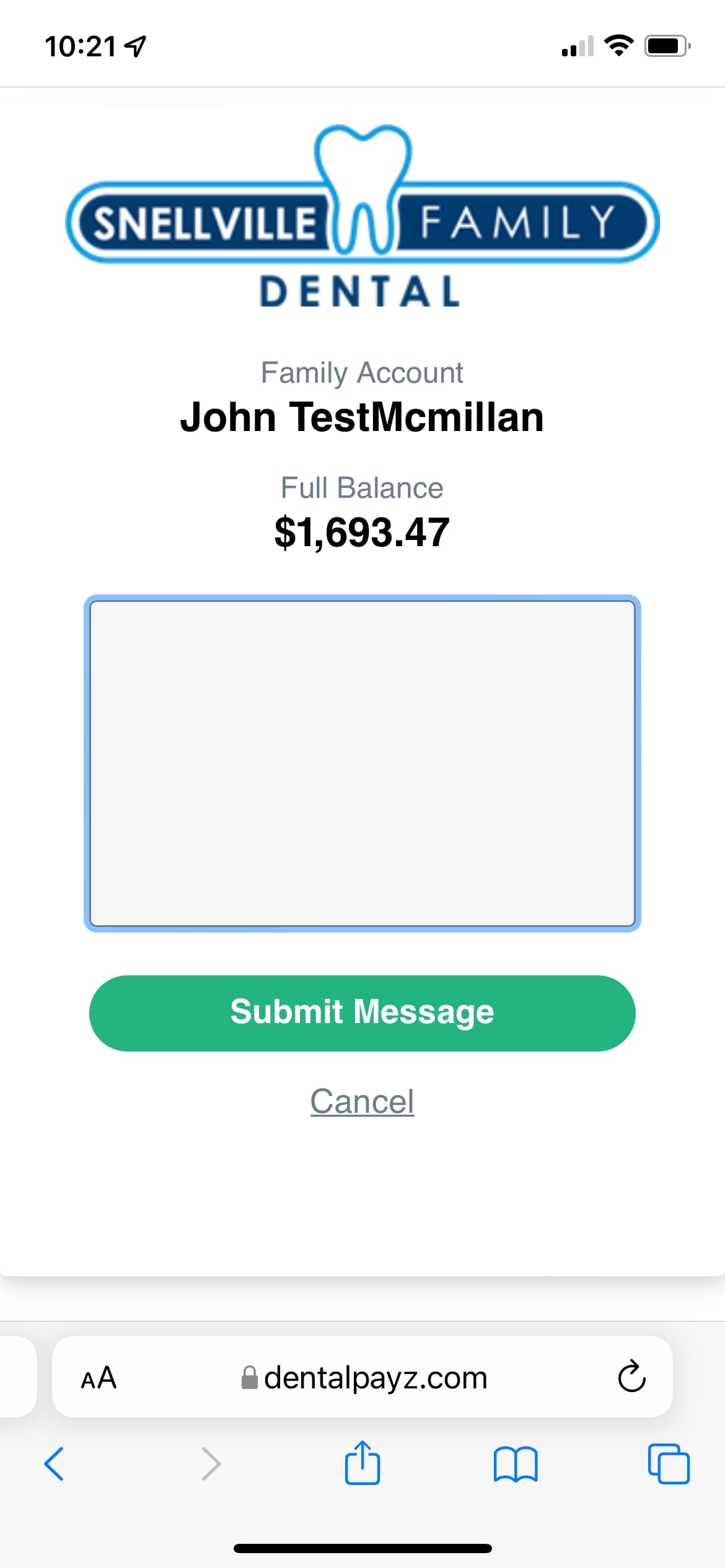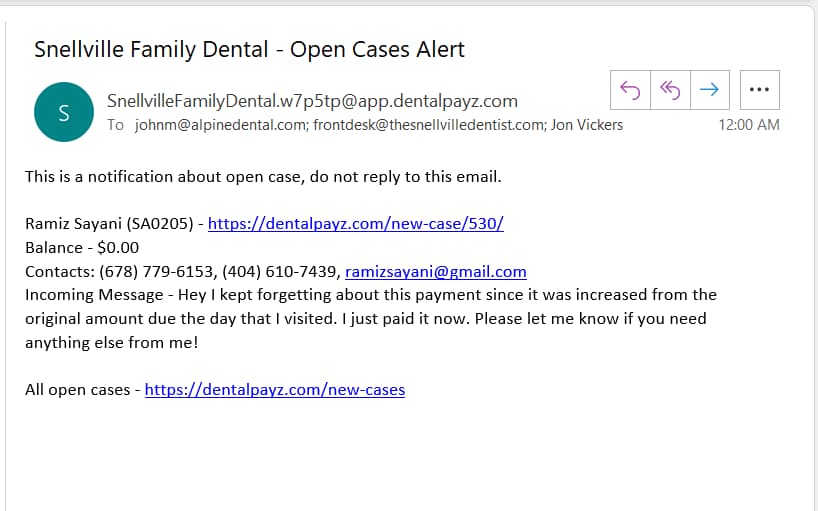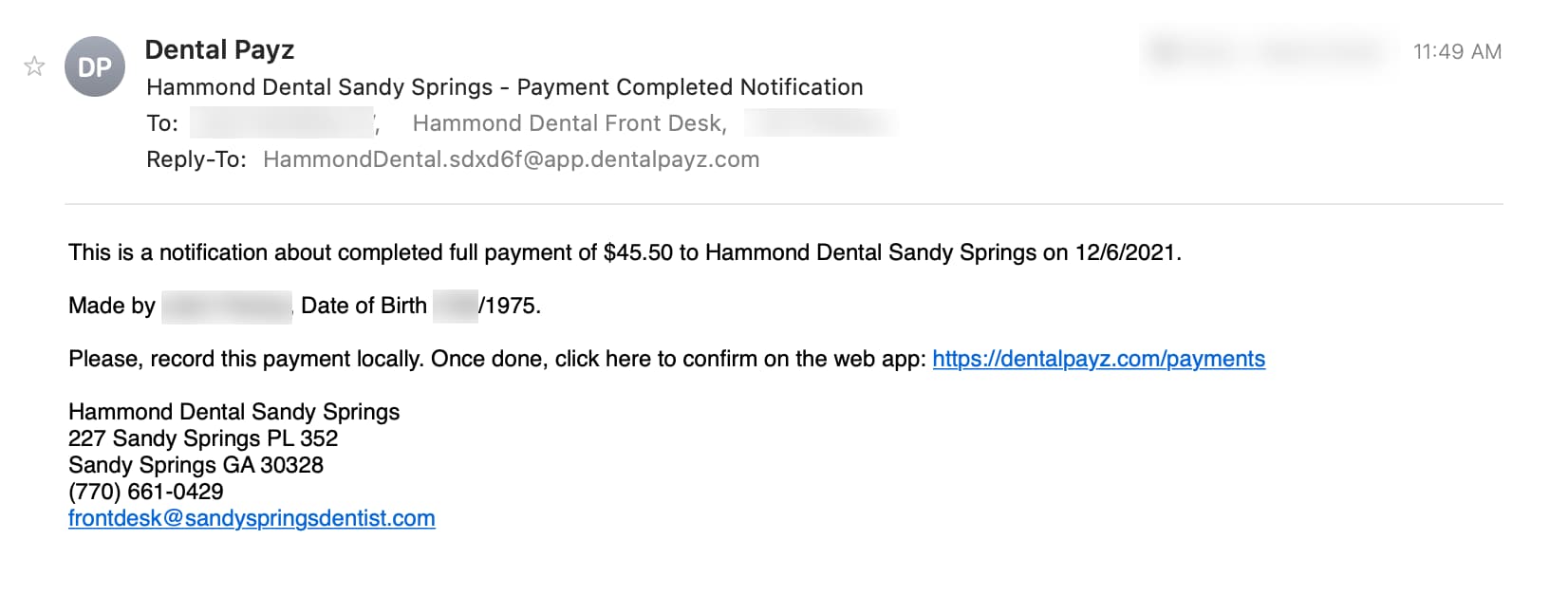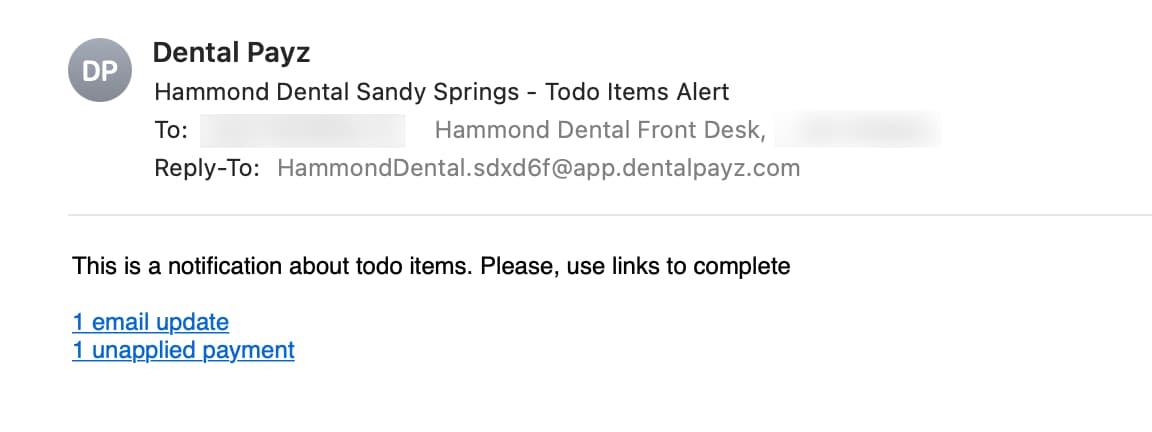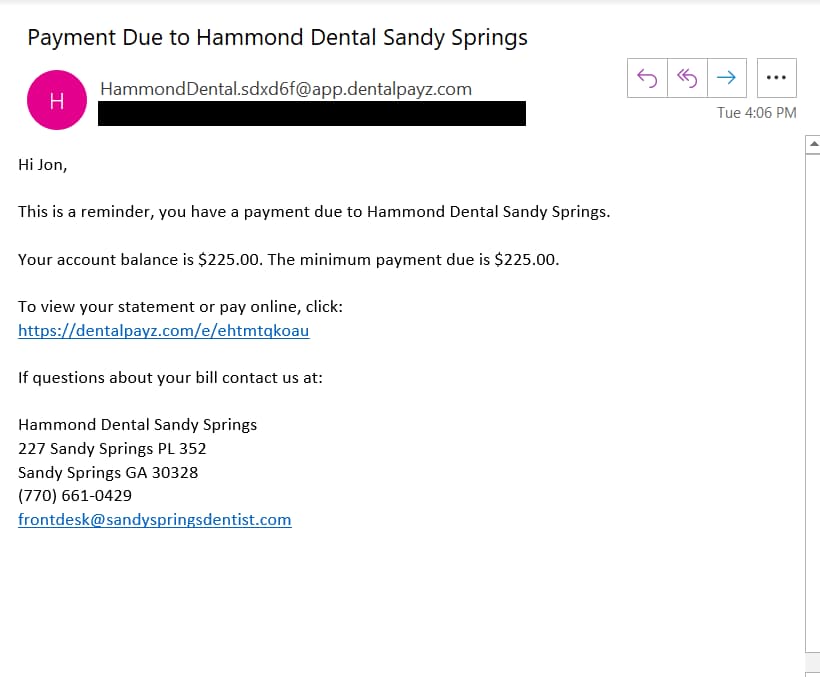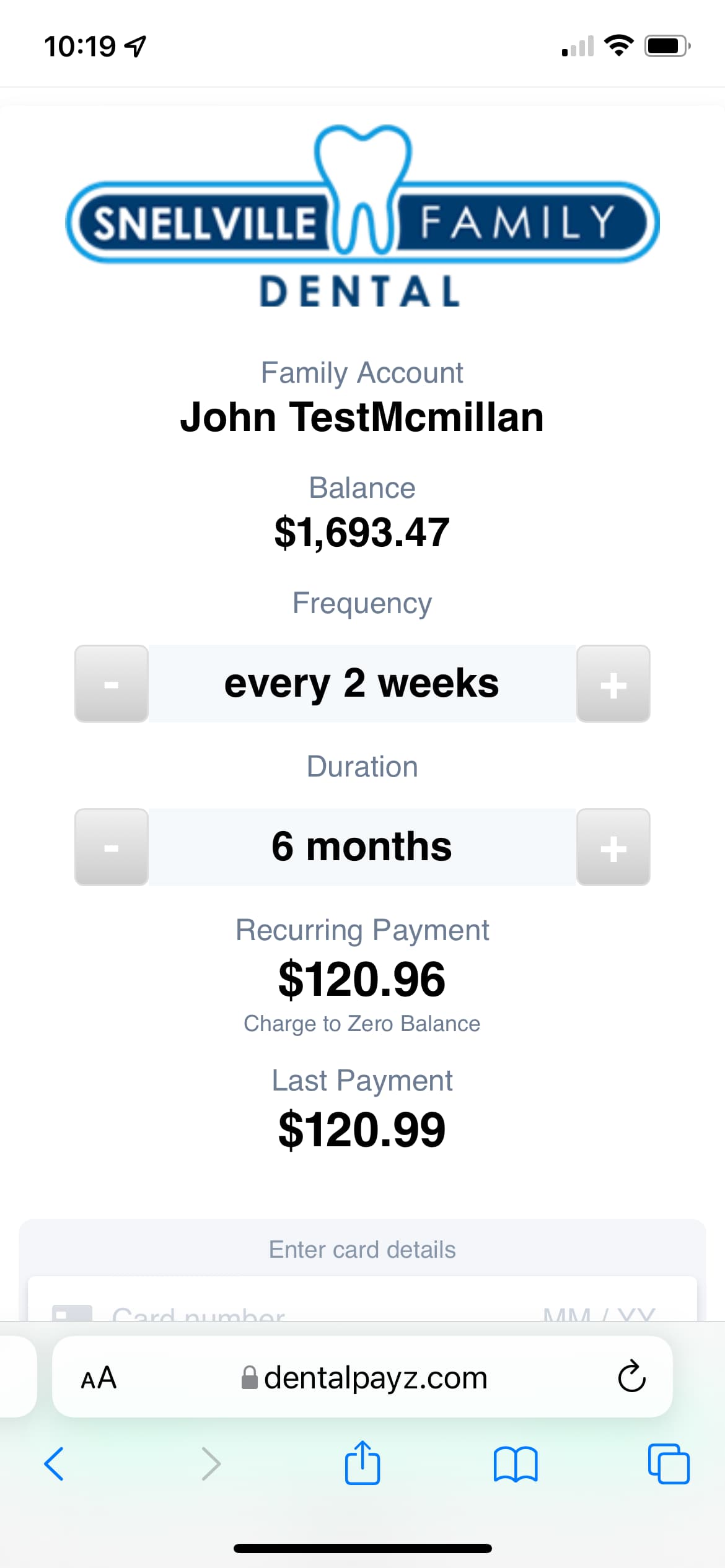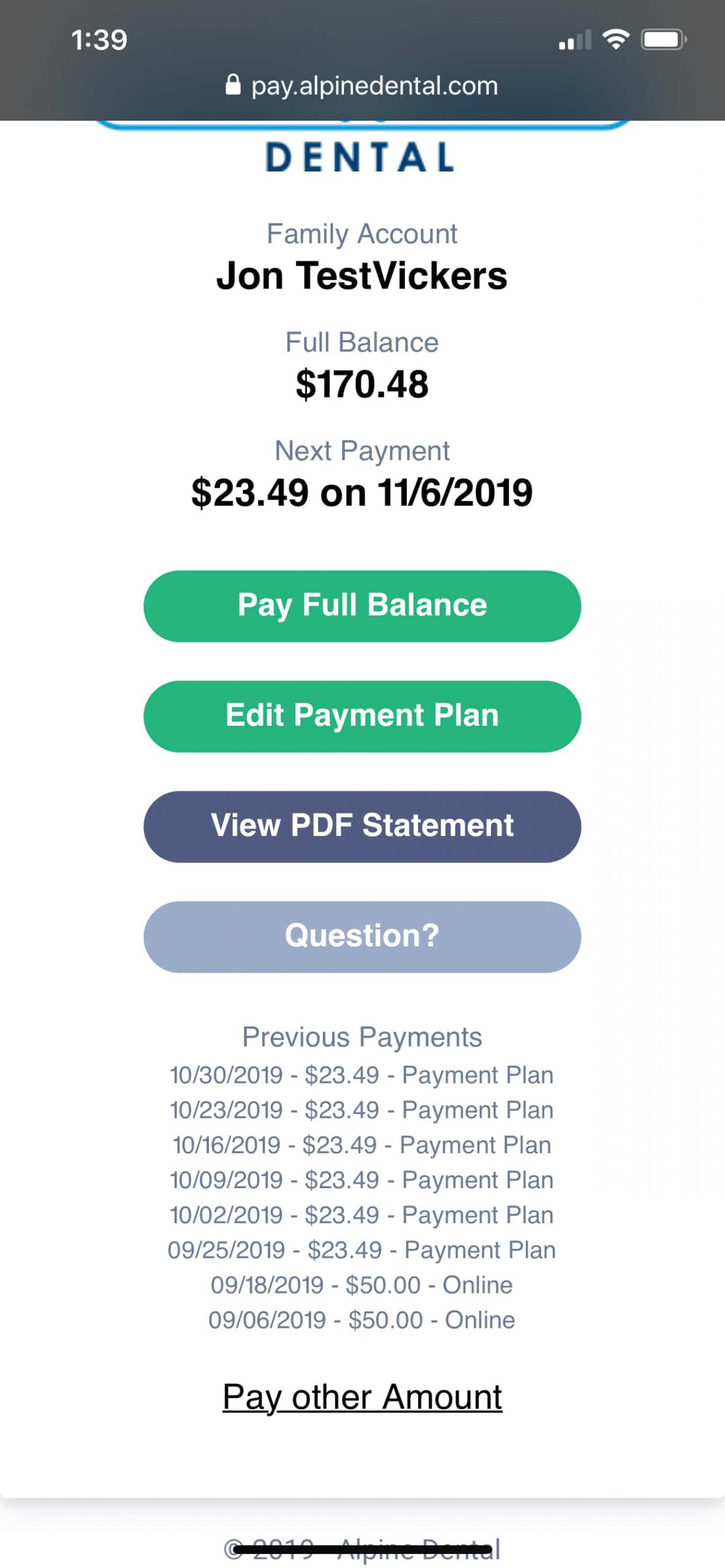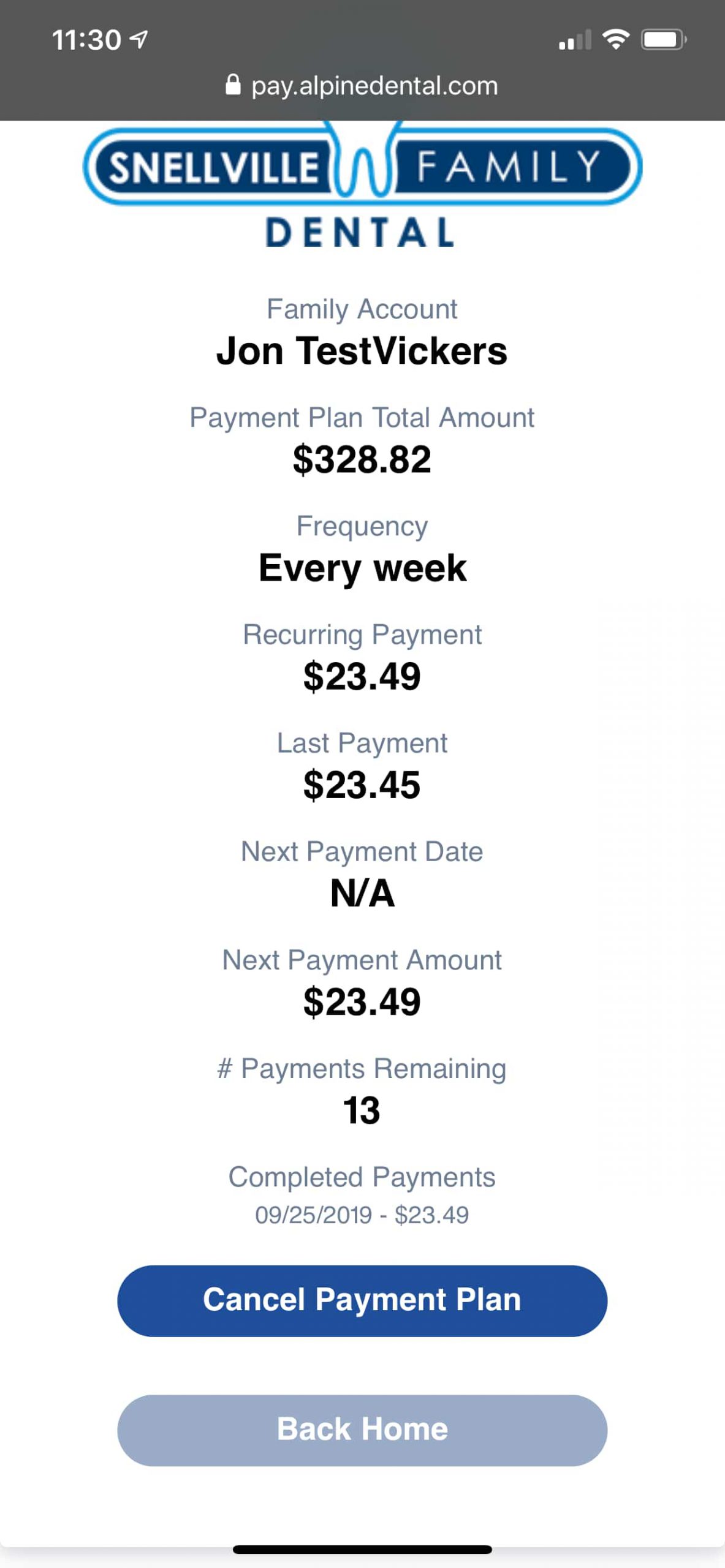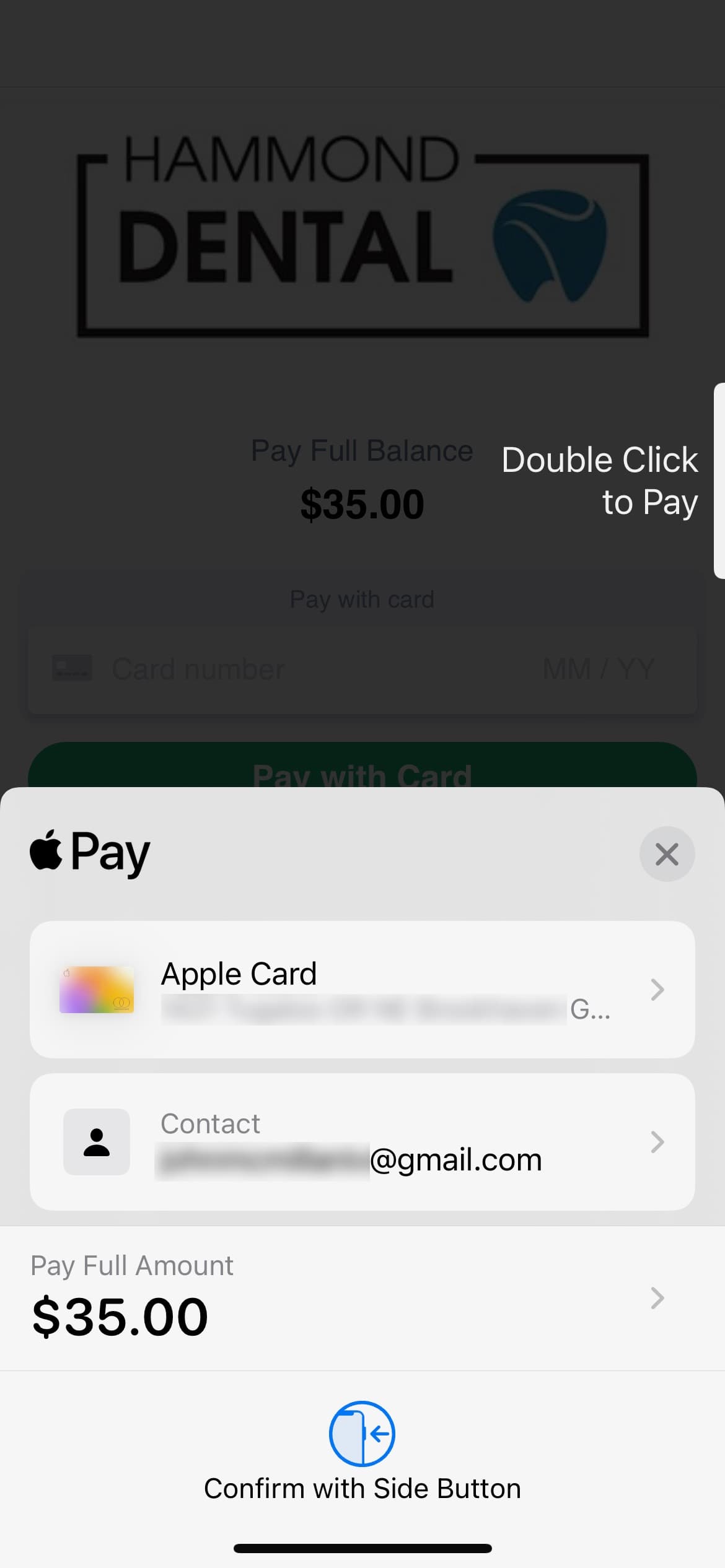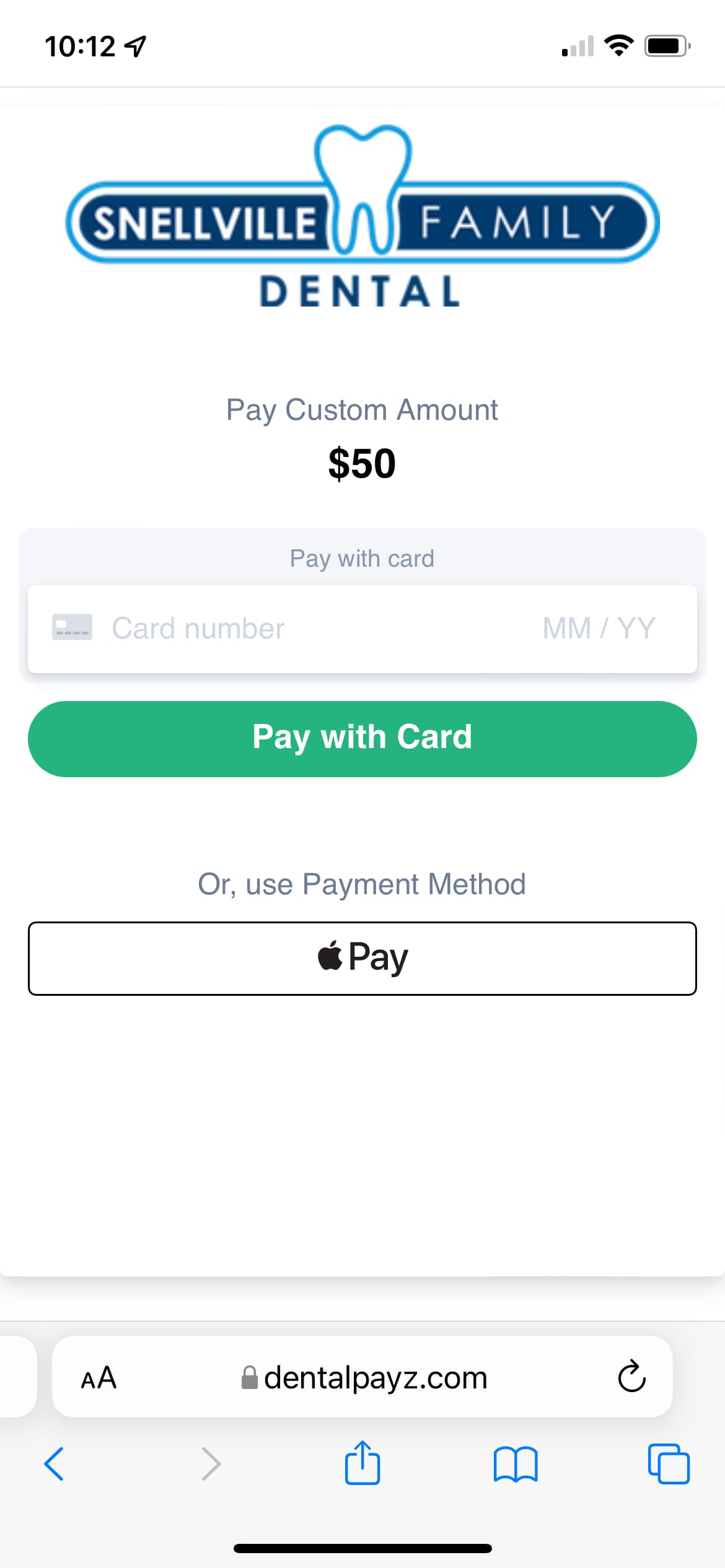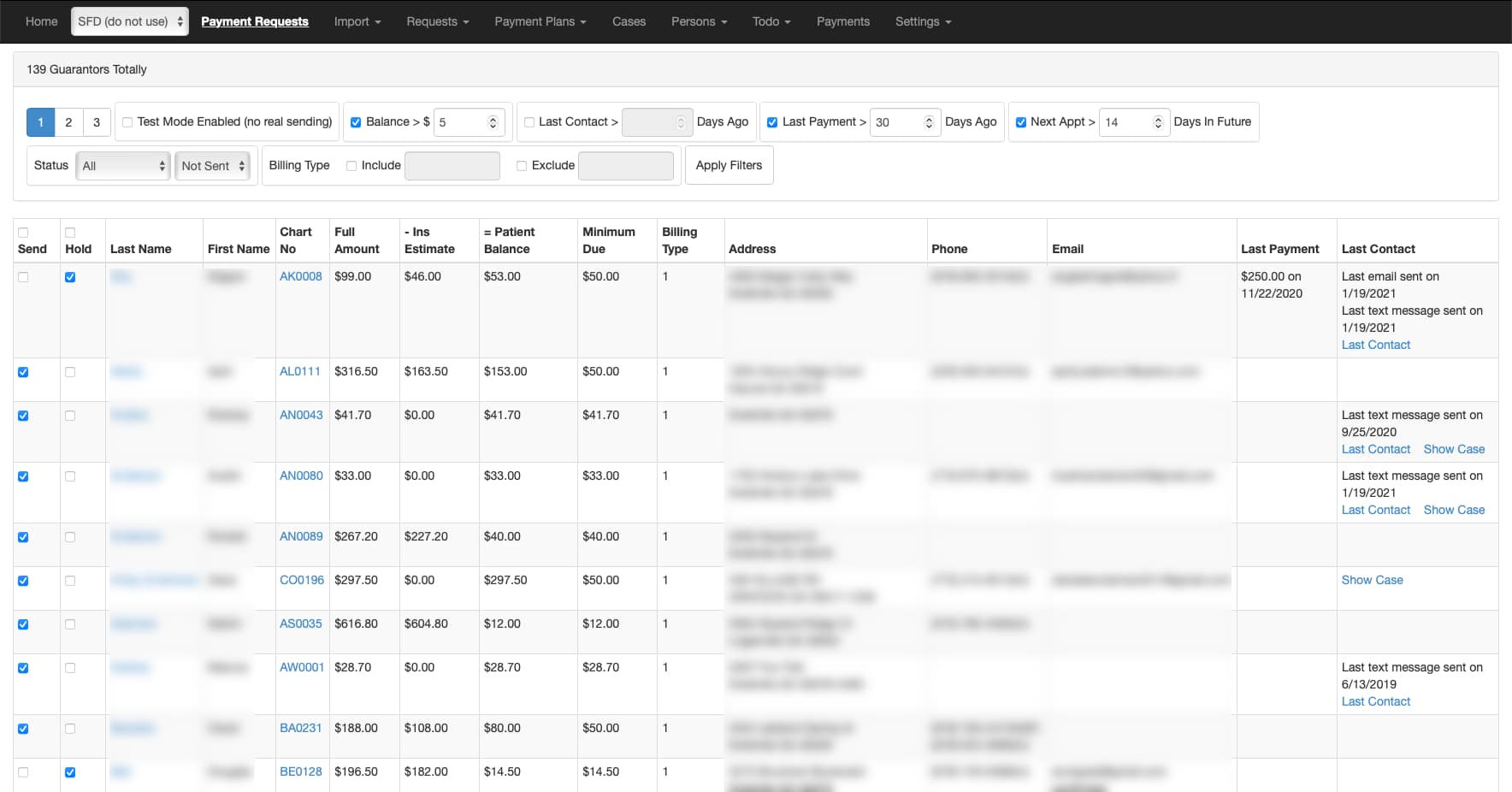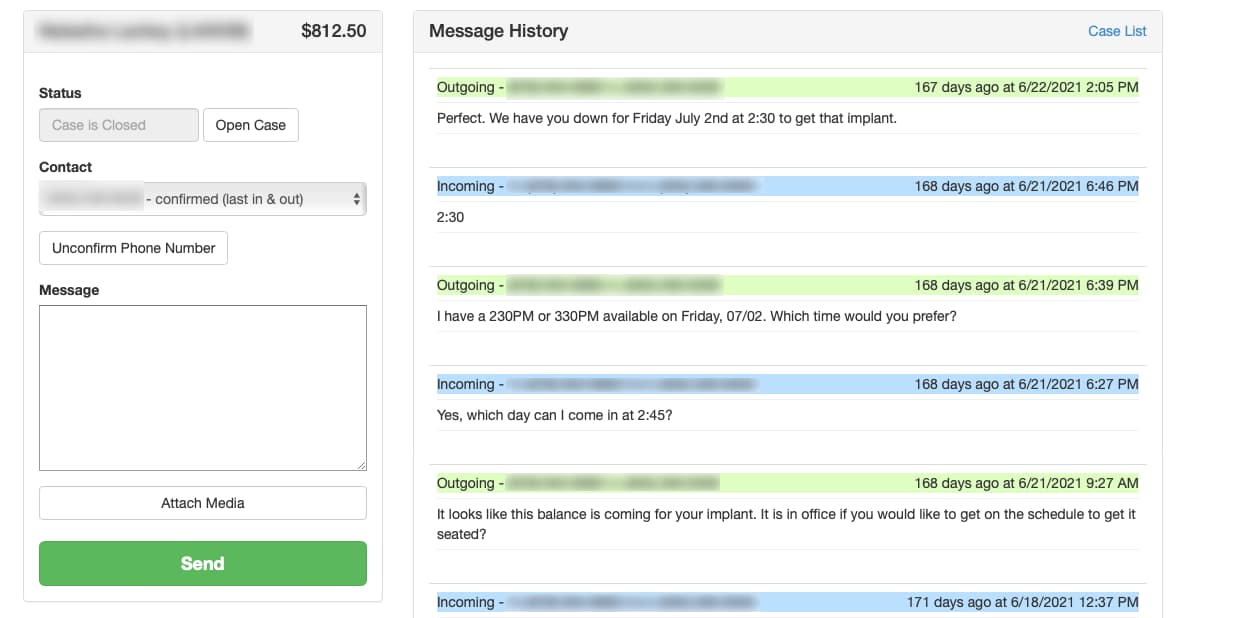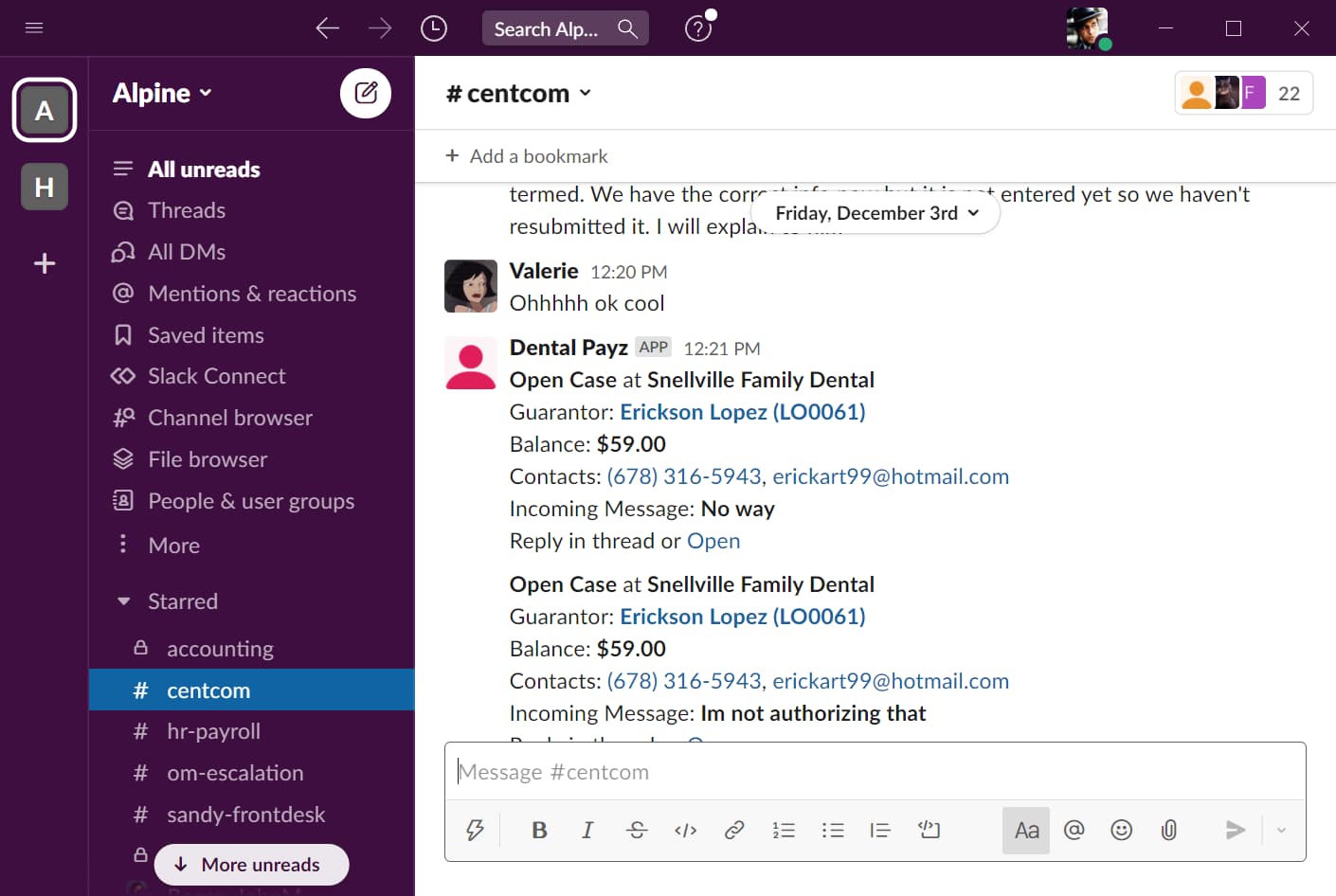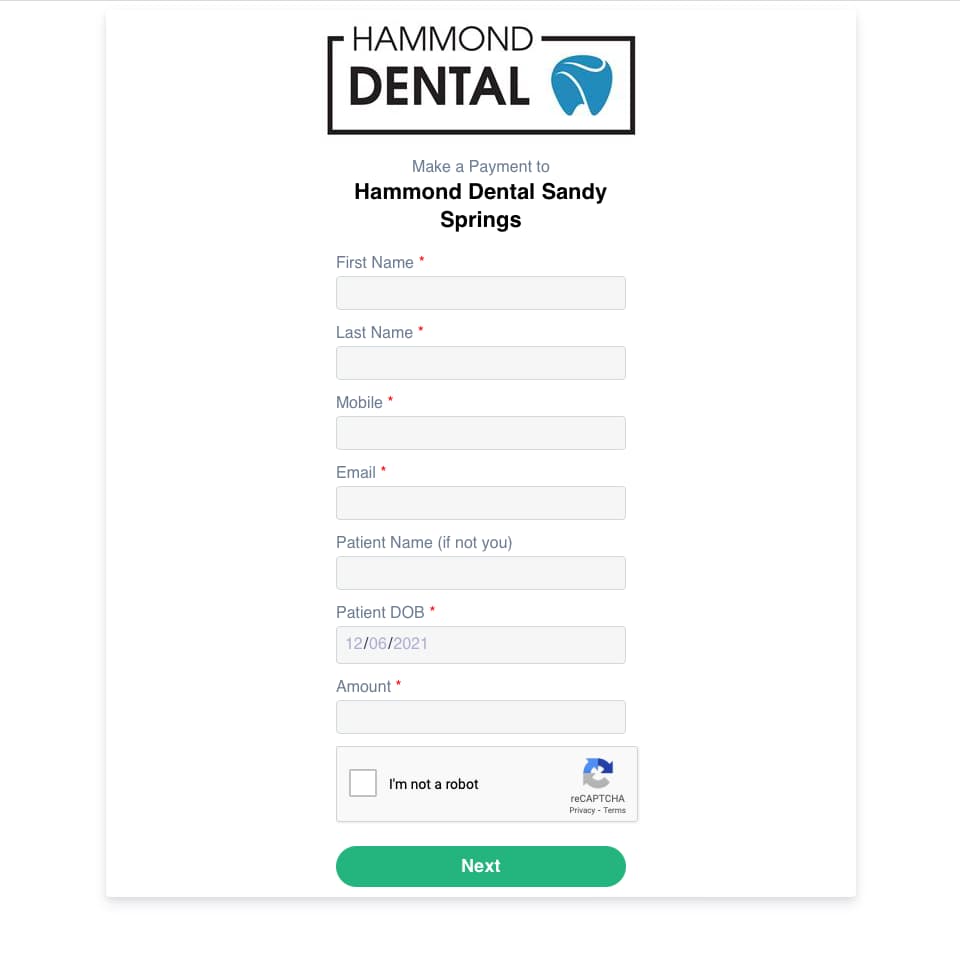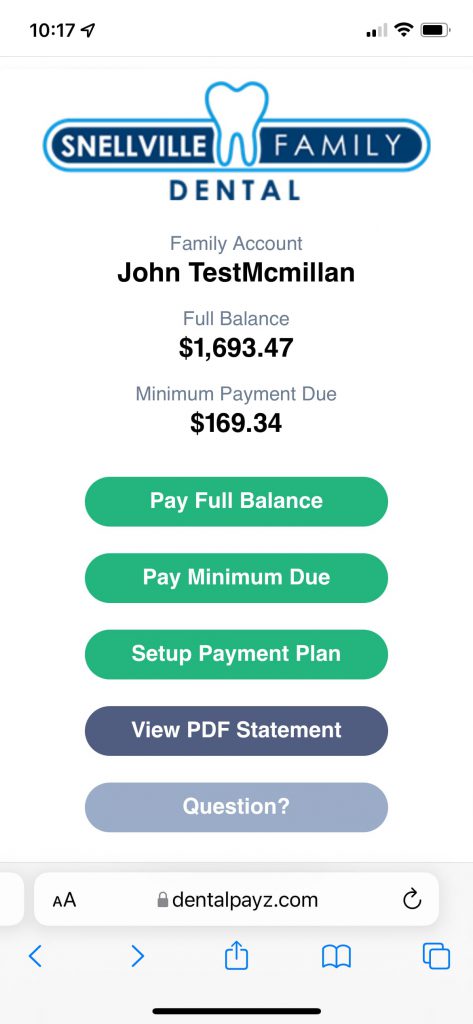
Main screen the patient will see after clicking on an email alert or SMS text message alert.
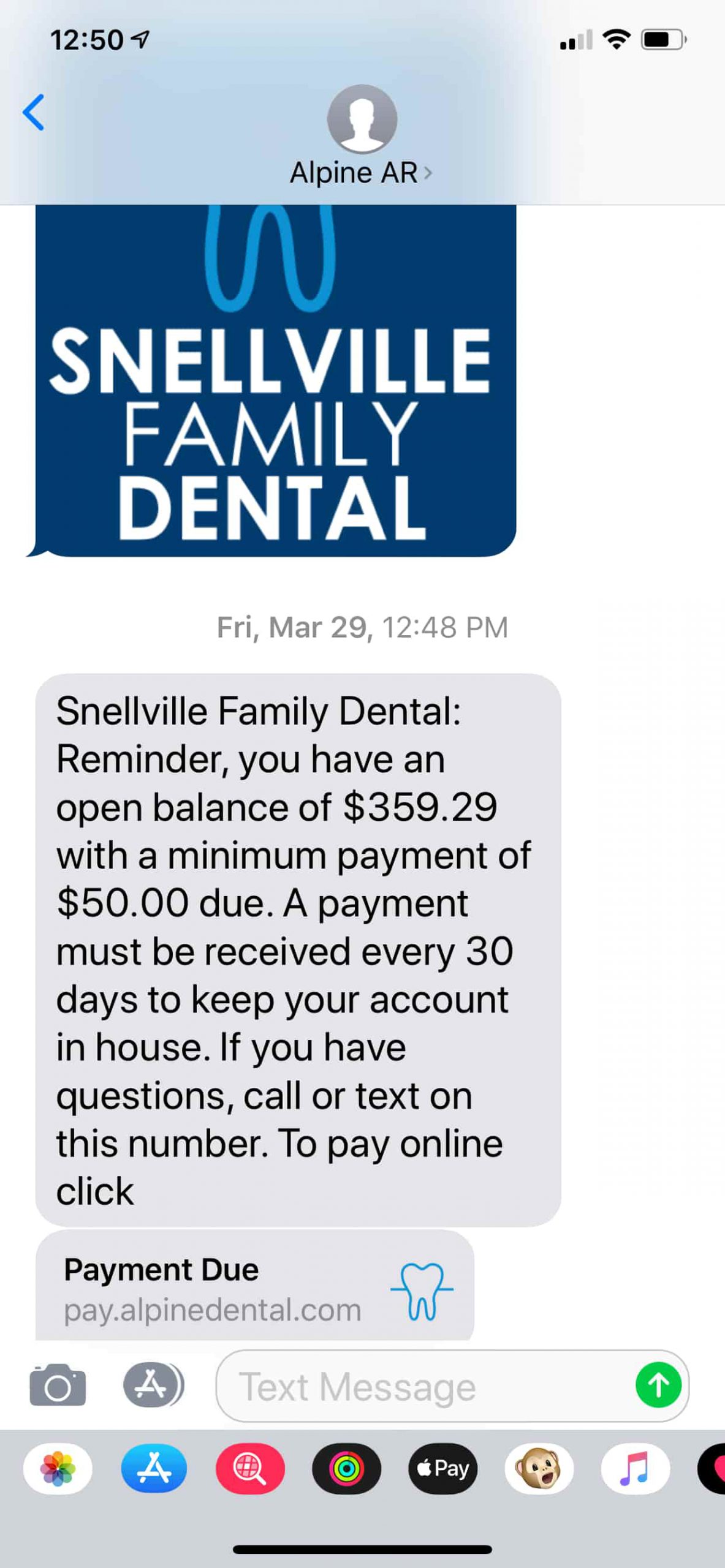
Patients recieve SMS text notifications to pay bills online and quickly.
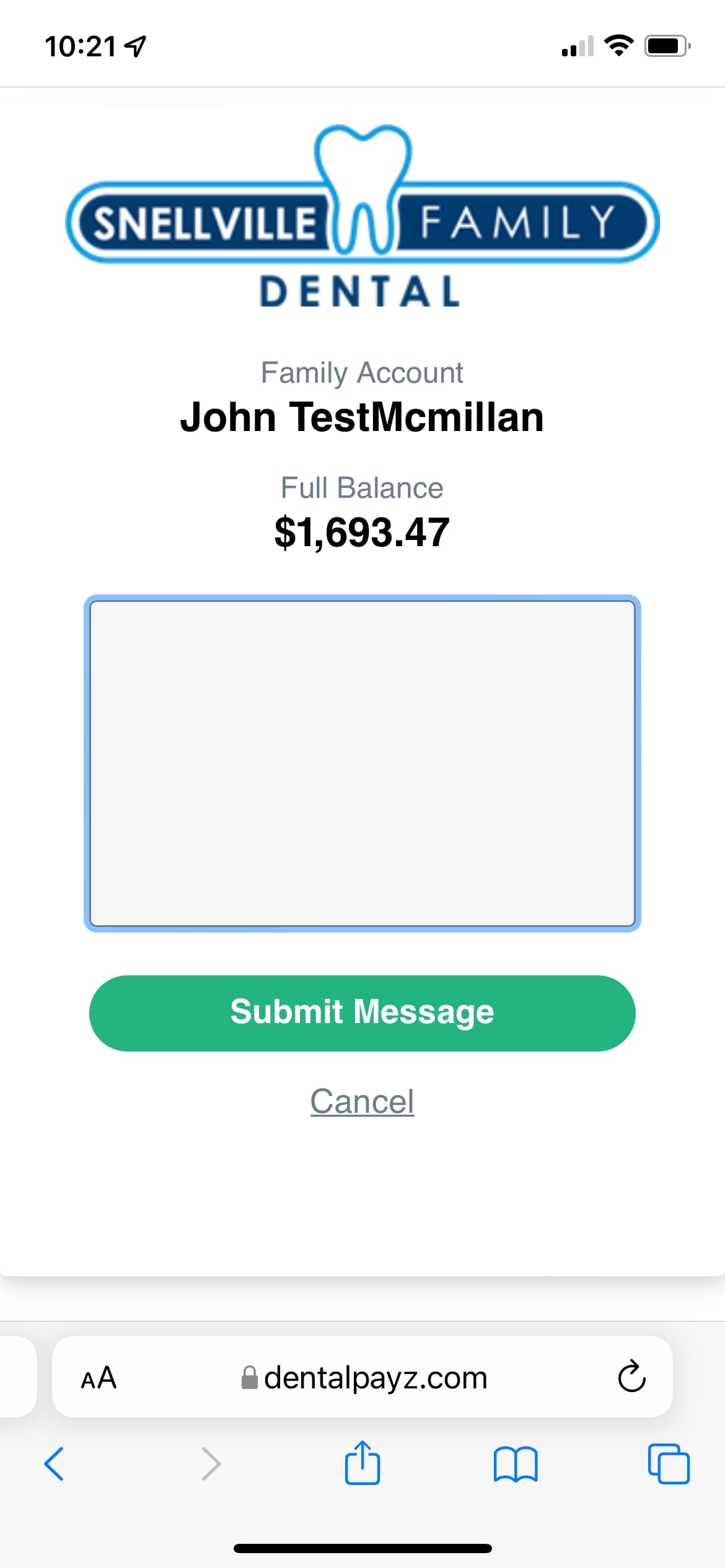
Screen where patients can begin support tickets.
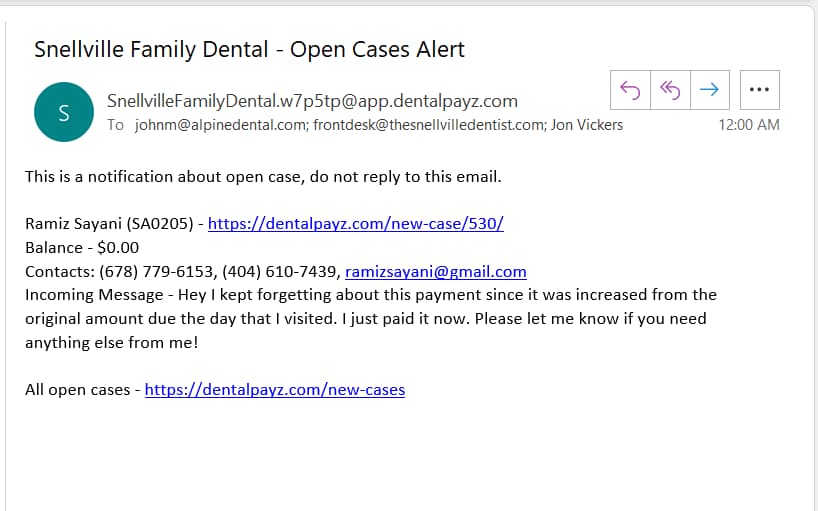
Front desk notification alert when a new patient support ticket is opened.
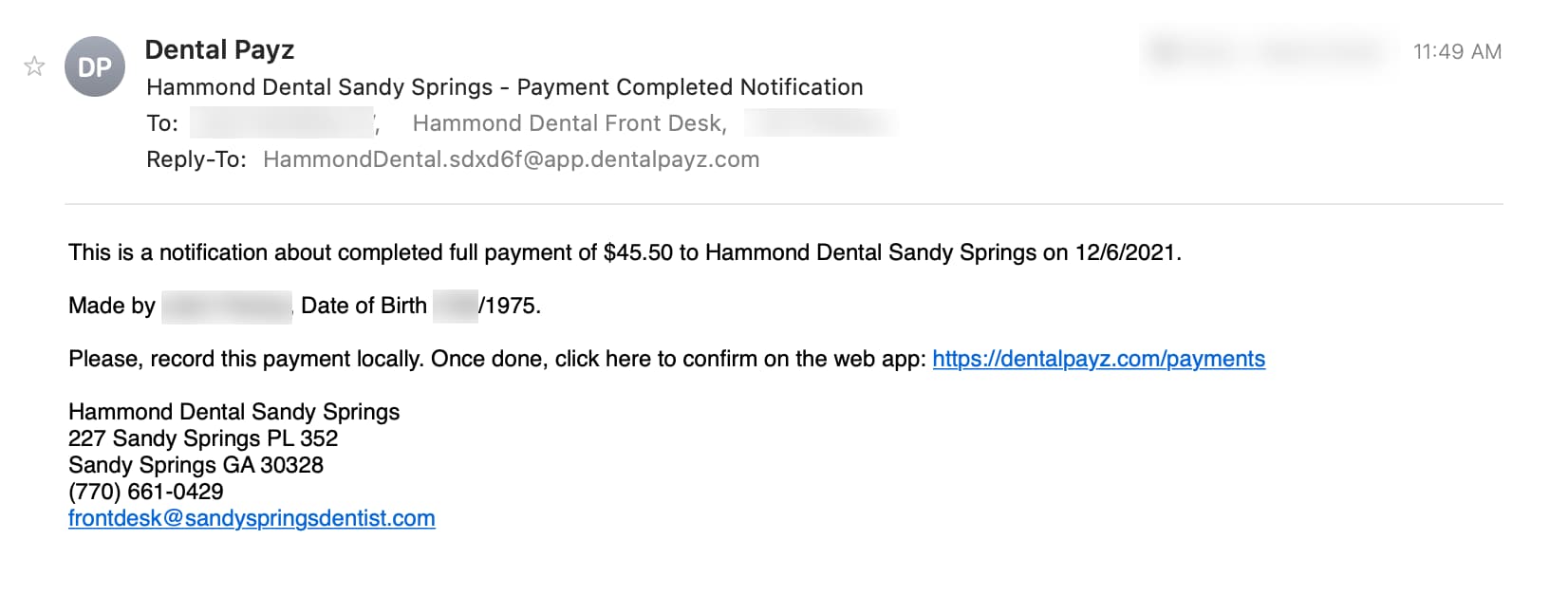
Front desk payment notification alert when a patient submits a payment.
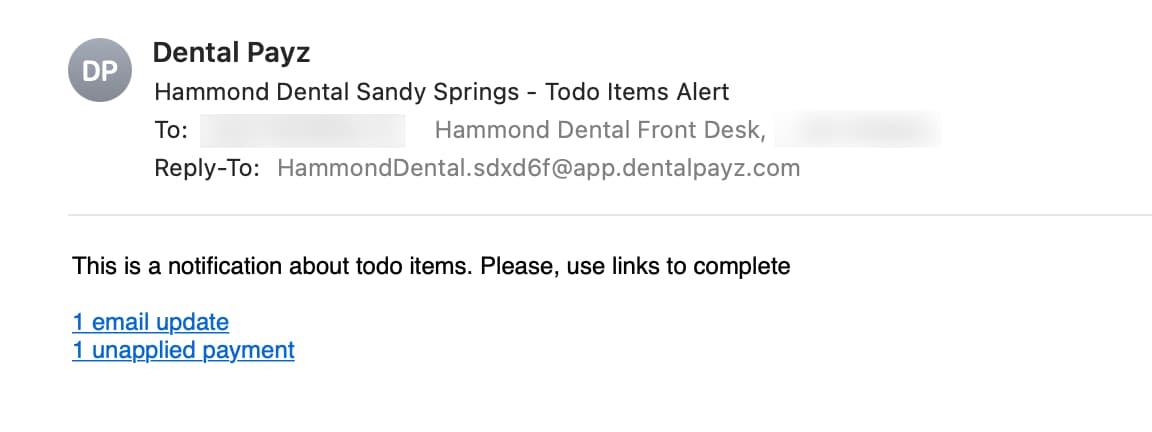
Front desk notification alert when there are unfinished tasks to complete.
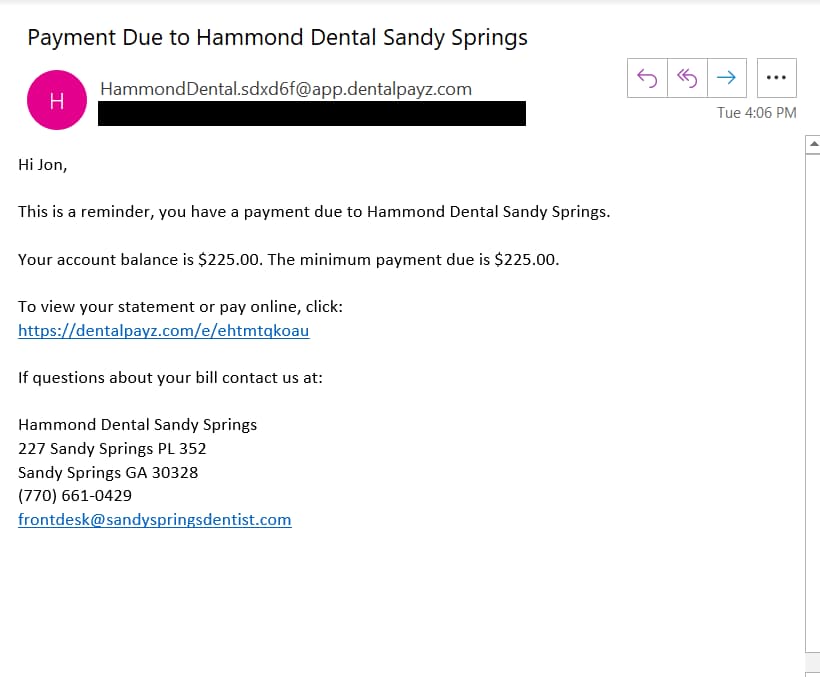
Payment due alert informing patients they have a new payment coming up.
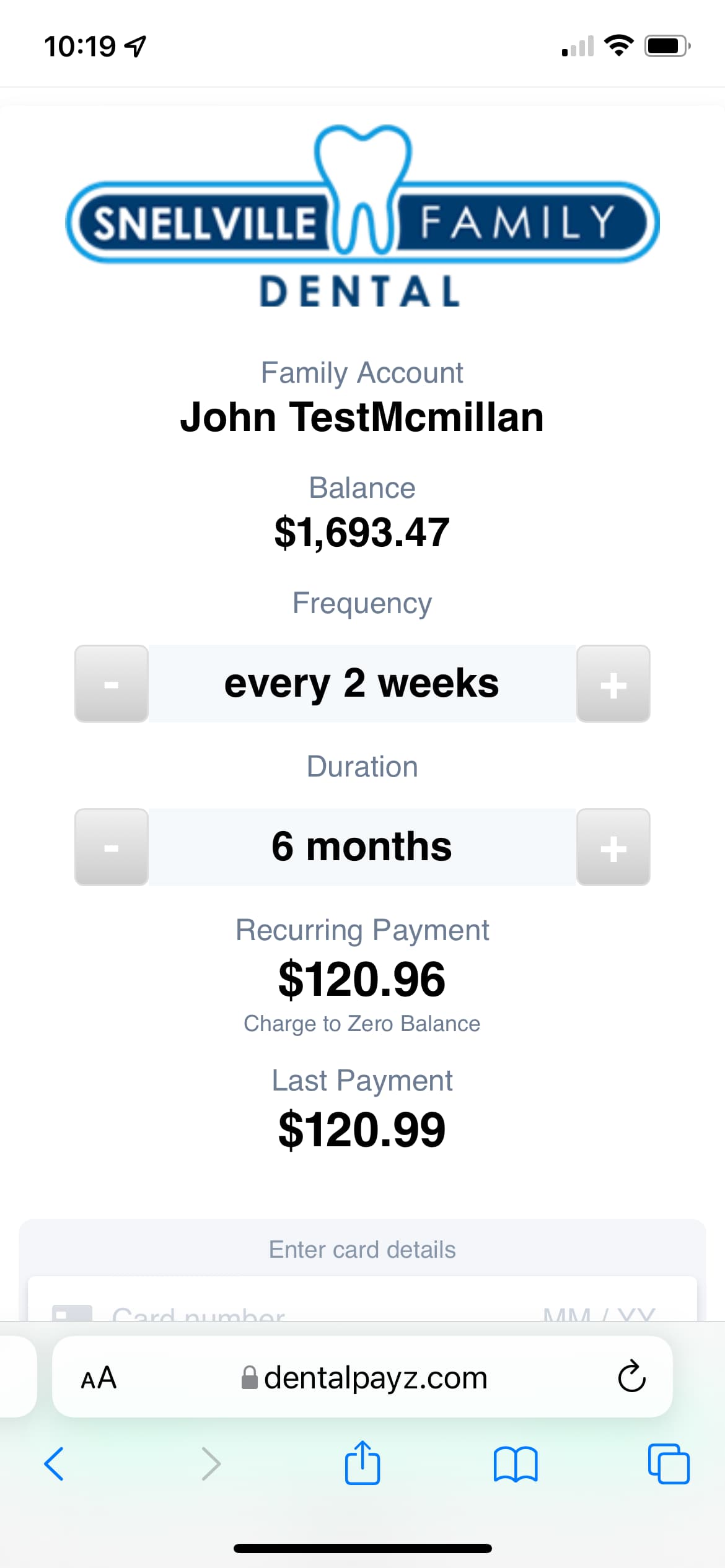
Allow patients to set up a customized payment plan within terms you define in the backend. Patients can select a custom frequency and make a payment plan that works for them.
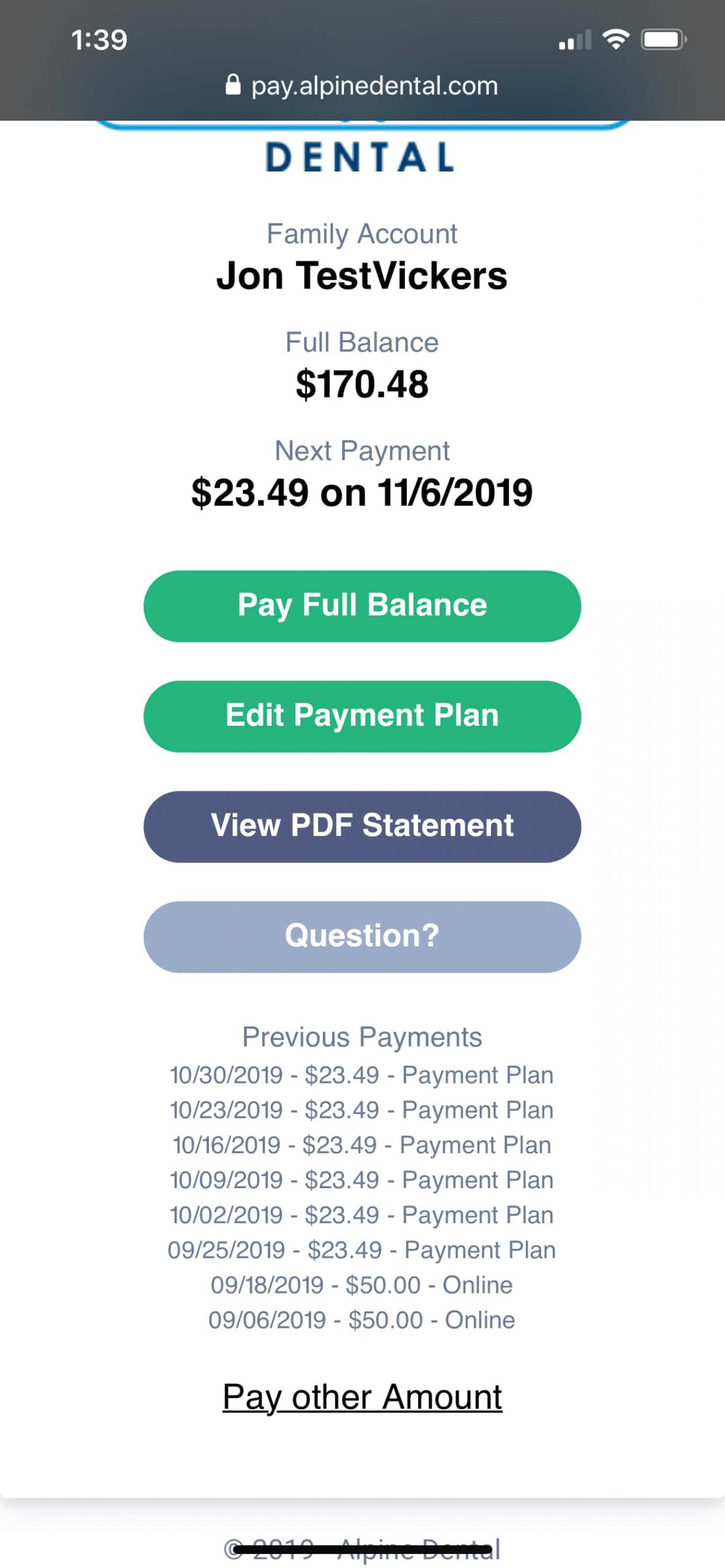
Patient home screen with active payment plan. Allow patients to pay the full remaining balance, edit their payment plan details, view their statement details, or open a billing support case with the front desk.
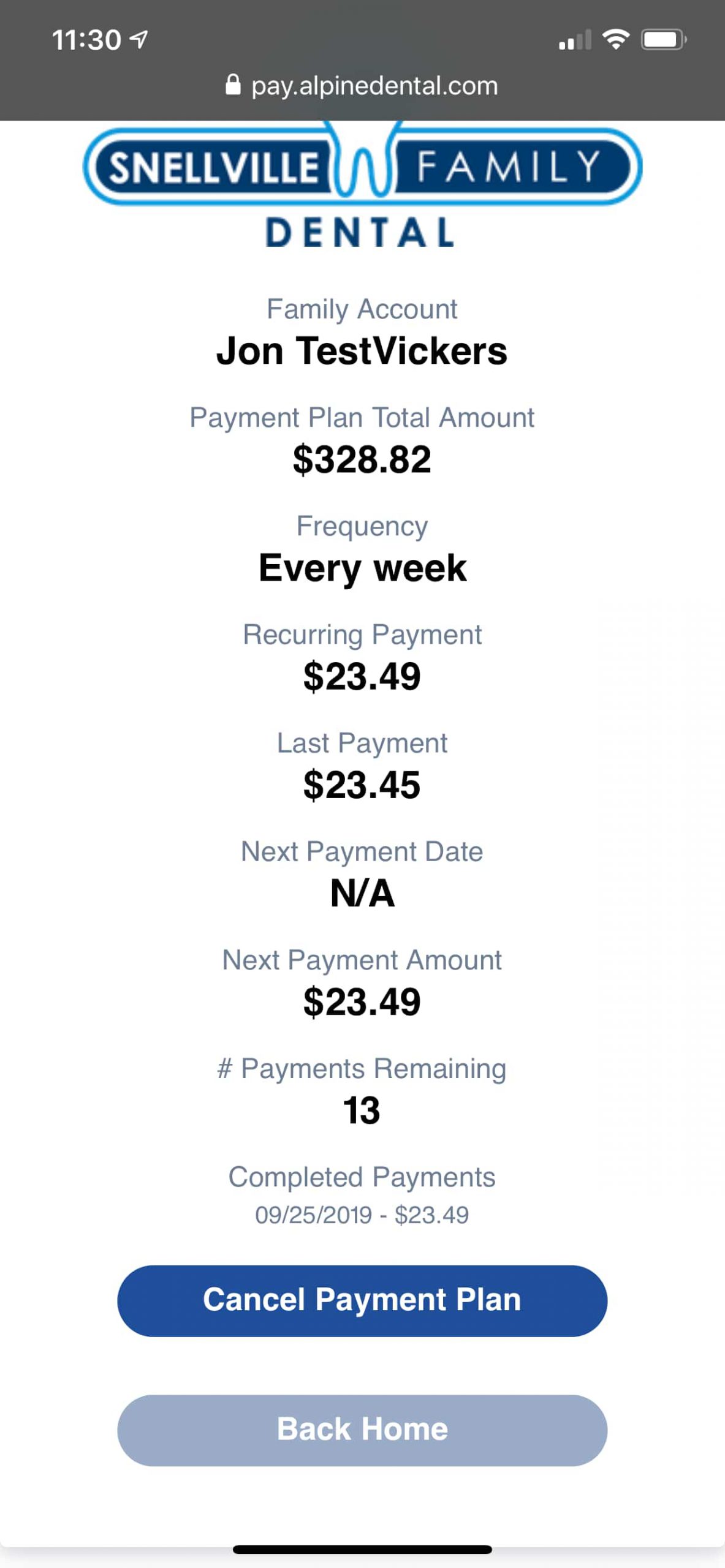
Patients can review current payment plan details and see the upcoming next payment amount and final payment amounts.
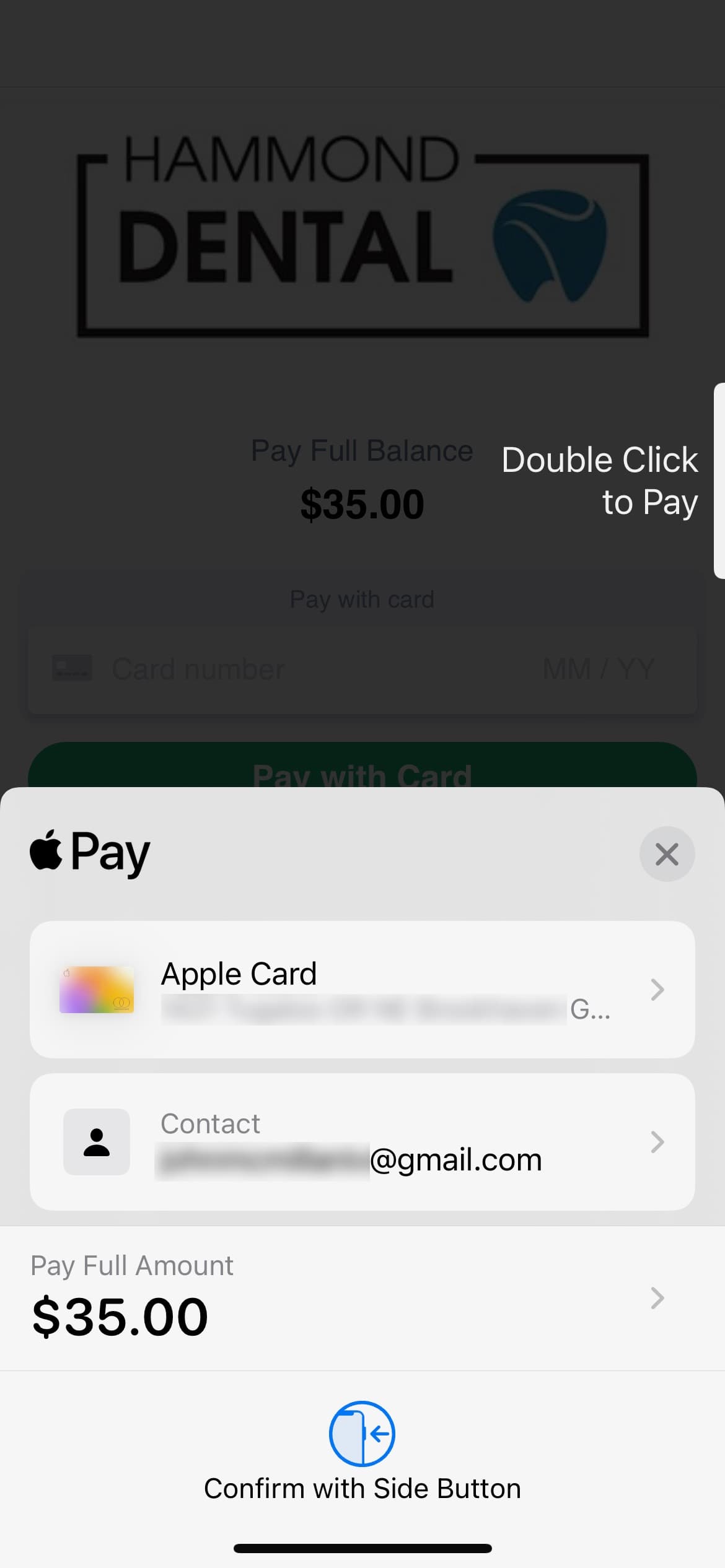
iphone users can easily pay online without needing to many input card details.
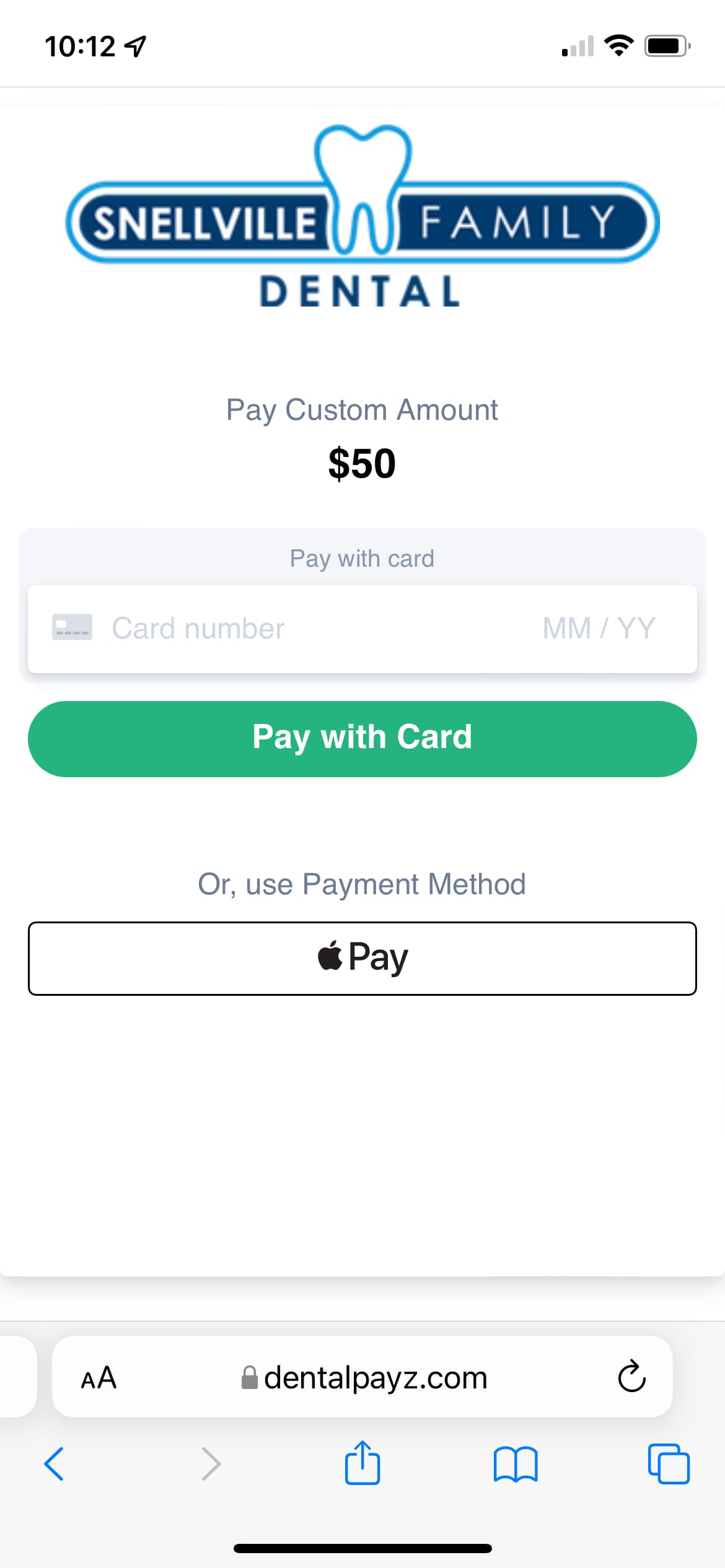
Allow patients without Apple Pay or Google Pay to manually input another credit card for payment.
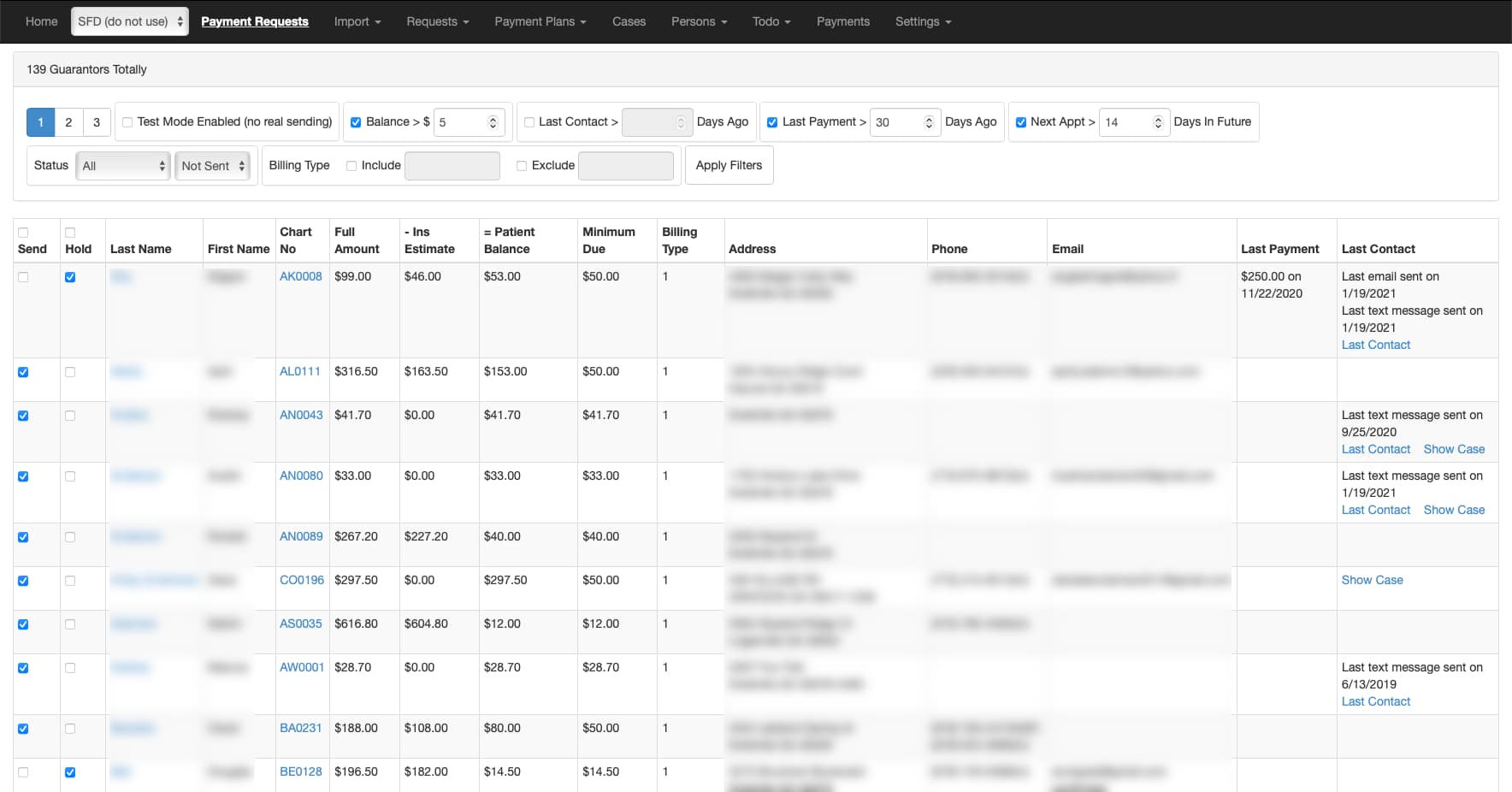
Manage and analyze uploaded data before sending requests.
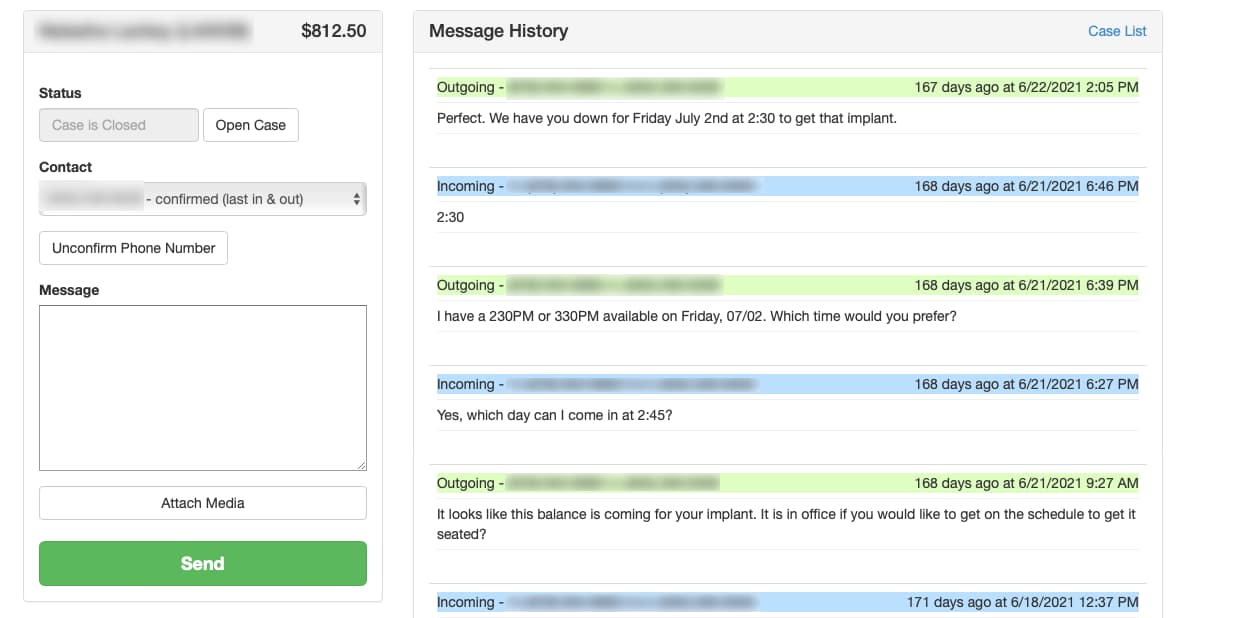
Manage incoming and outgoing questions about billing statements and opened cases.
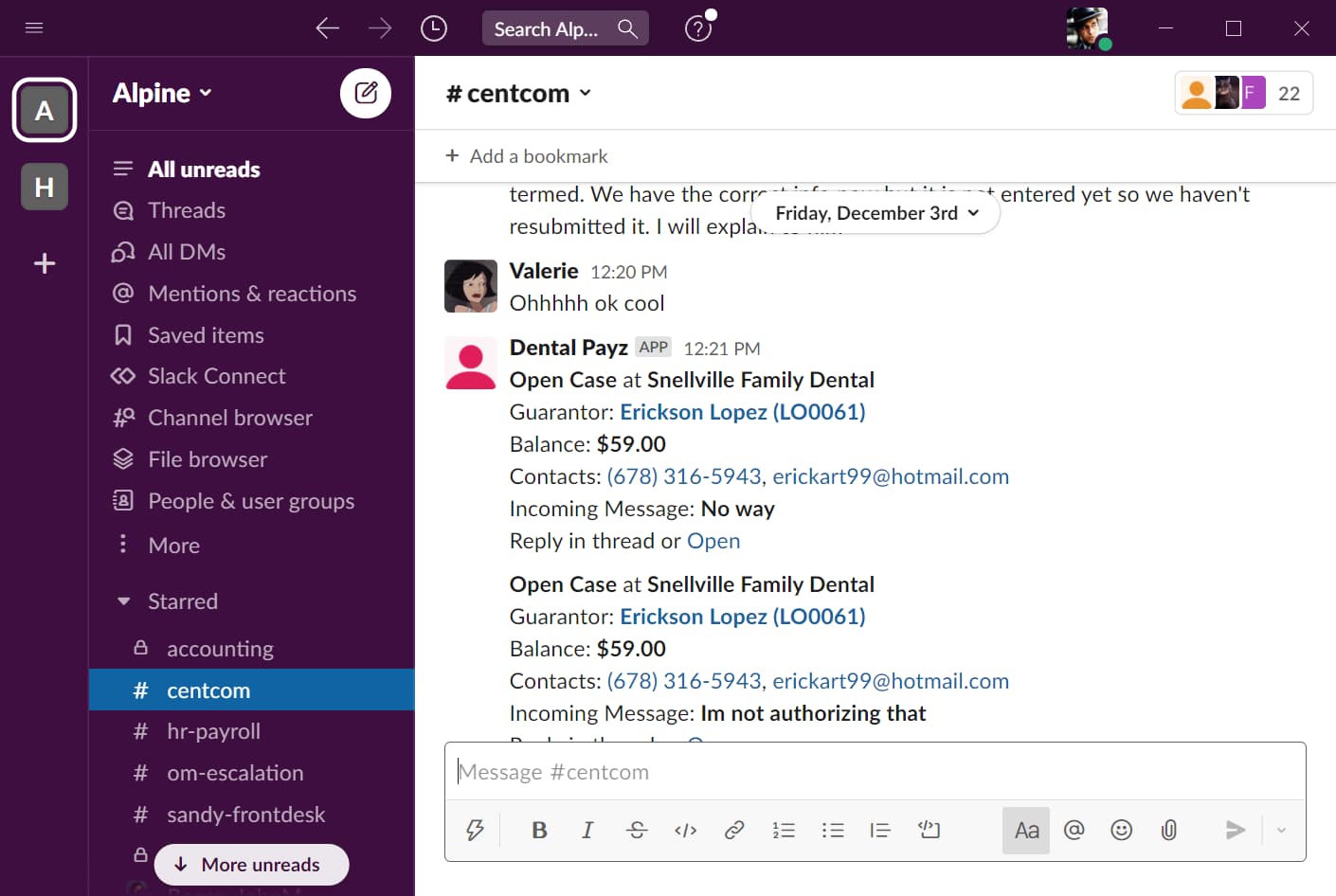
If using slack.com for internal messaging, DentalPayz will post payment and other reminders into slack for front desk to complete or reply.

Integration with Open Dental for transferring patients billing data to DentalPayz for automated accounts receivables.
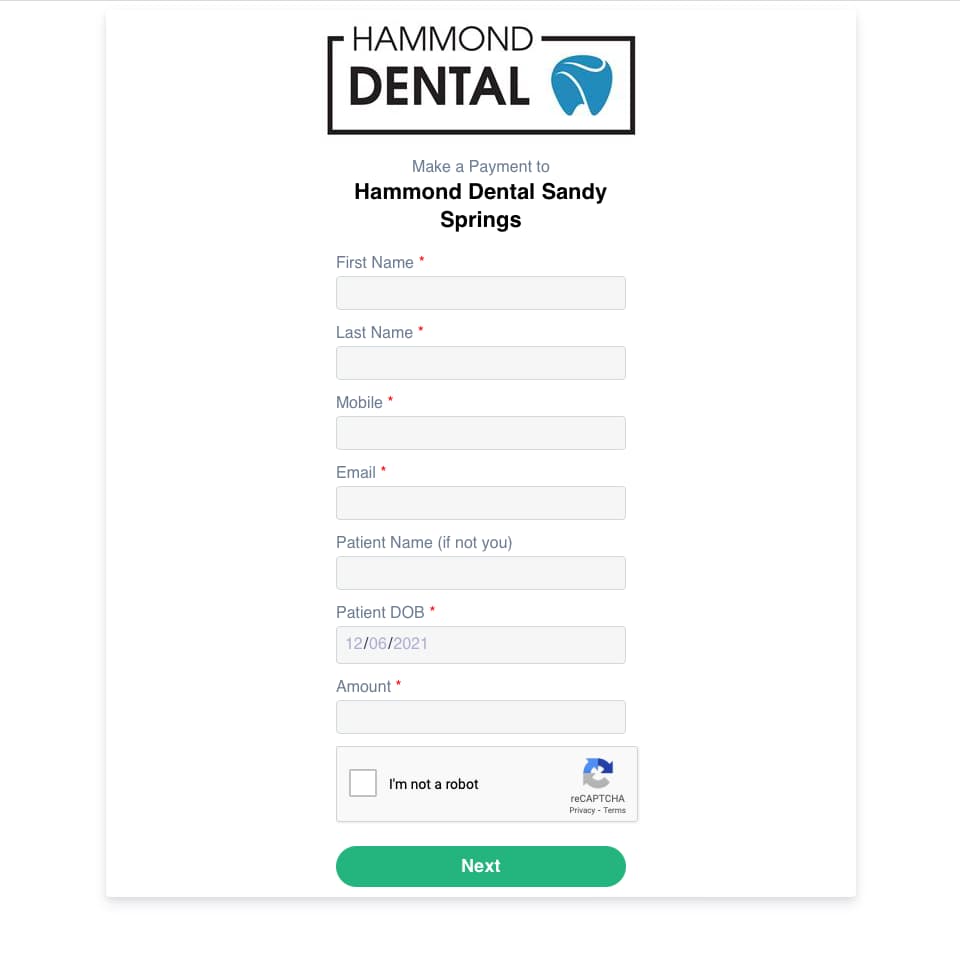
Place DentalPayz link on your website to easily accept credit card payments.